Hi, everyone! We are going to start online learning on Monday, March 30th, using a combination of Google Classroom and Zoom calls.
While we hope everyone will participate as much as possible, please know that your school work and physical health are more important than anything else.
We know this will be a little bit challenging. We will focus on some physical activity, but this is also a great time to work on knowledge. Please do your best.
In order to access the Google Classroom, start by visiting classroom.google.com.
Sign into Google using whatever account you usually use for Google applications. If you don’t have one, you create a new one.
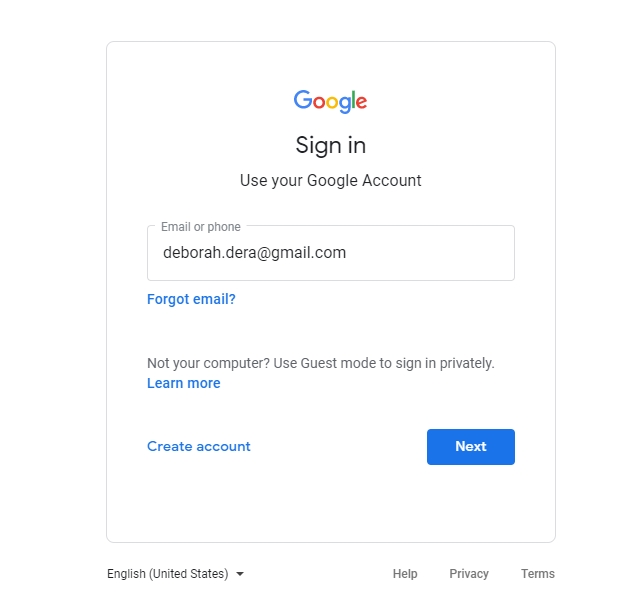
When the Google Classroom screen comes up with your login information, hit the “Continue” button.
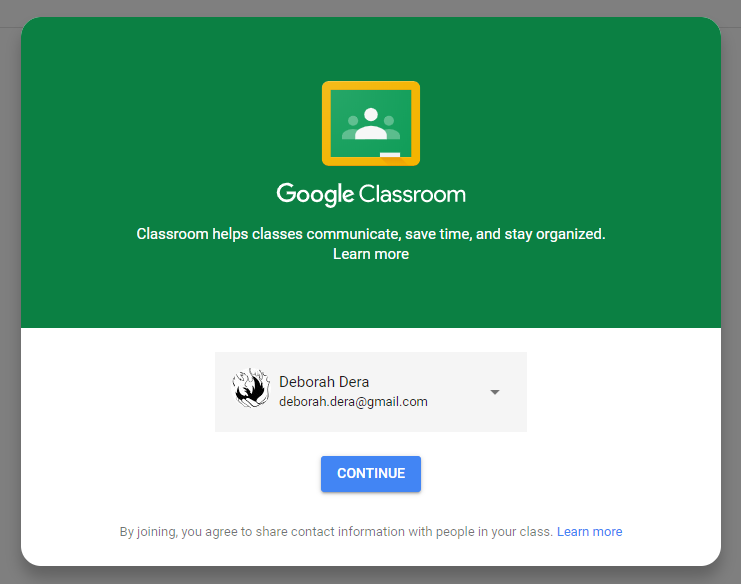
Look at the top/right corner of the screen and hit the + sign and hit “Join class.”
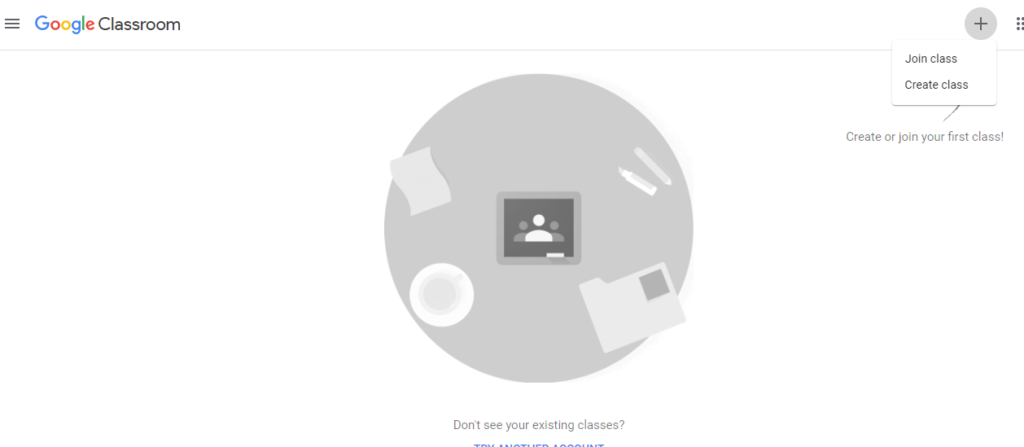
Enter the class code you received in your text message on the “Join class” screen and hit “Join.”
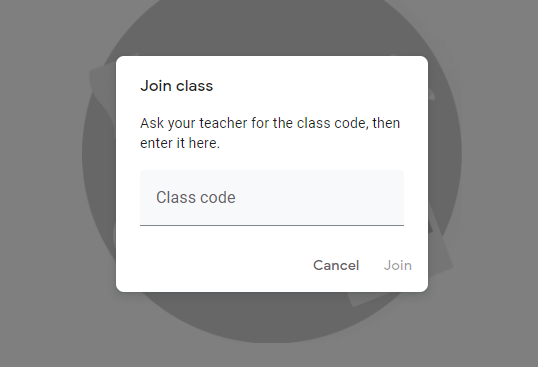
F.G. Blair Martial Arts – Online Learning will come up on your screen, or will show in your class menu if you are a part of other classes.
The front page “Stream” will show when new things are added and will also be a place to chat. The “Classwork” tab at the top is where you can see all videos and assignments organized by subject and week.
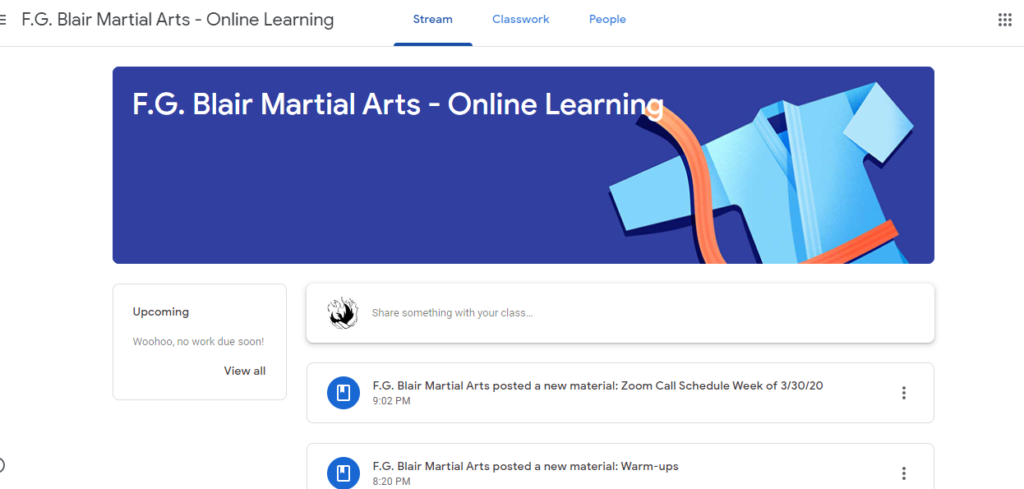
Each week will have some new videos, coloring pages, activity sheets, and a schedule for LIVE Zoom calls with Master Blair. Please make sure you go to zoom.us and download the app on your computer, phone, or tablet. You do not need to pay for an account to join a call. You’ll receive a text reminder when your calls are coming up, including the link you’ll need to sign in.
We will start loading content for the week of 3/30 on Monday.
Thanks for working with us as we all ebb and flow with the changes the pandemic has forced on us.
Please reach out to Miss Debbie at info@ultimatemdk.com, by calling 609-314-8052, or via Facebook Messenger if you have any questions at all.
Thank you!
Master Blair & Miss Debbie

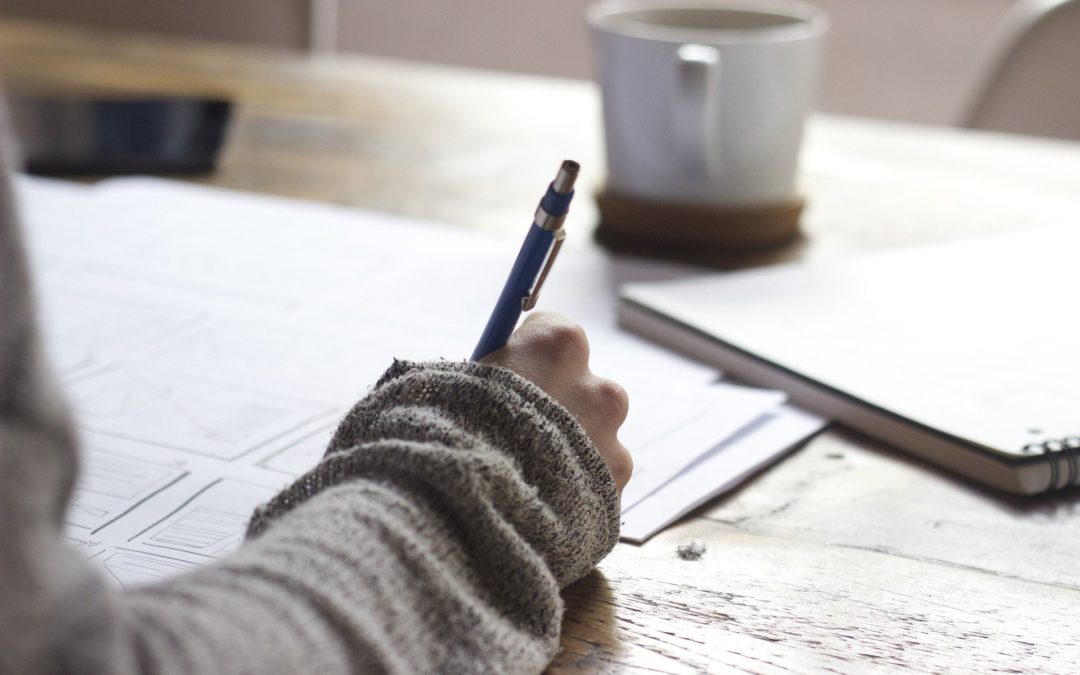
Recent Comments